Danh mục liên quan
Danh mục HOT
Nhà phát triển: Beijing Xiaomi Co., Ltd
Miễn phí
Nhà phát triển: Beijing Xiaomi Co., Ltd
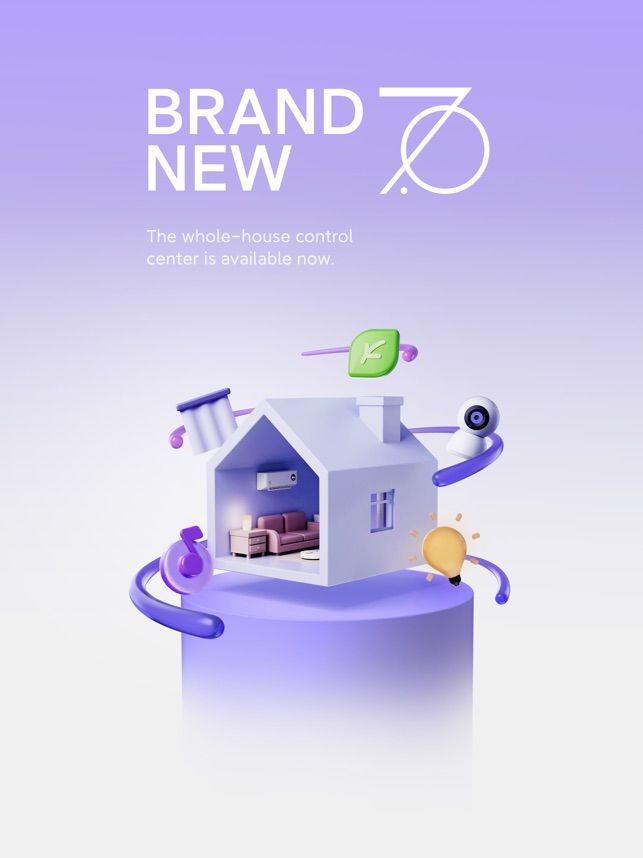
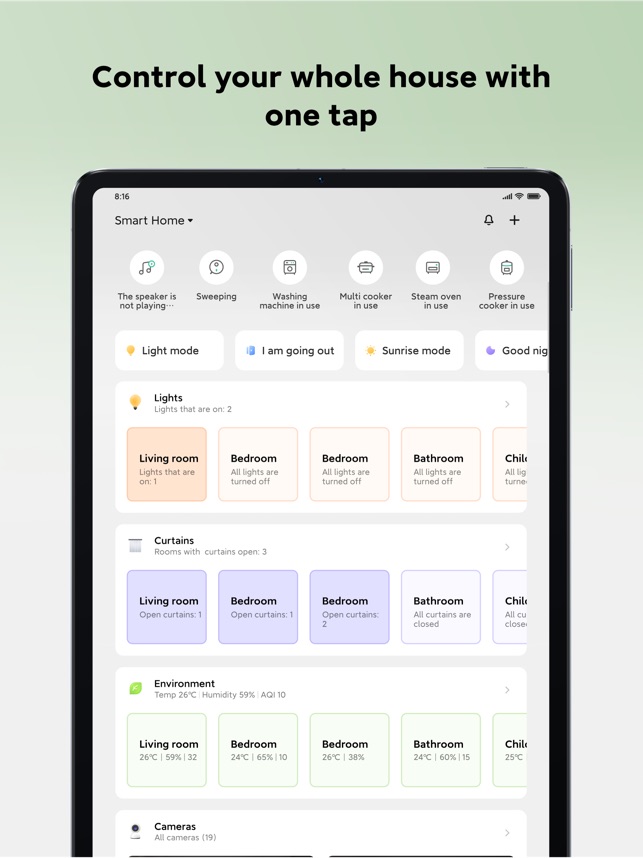
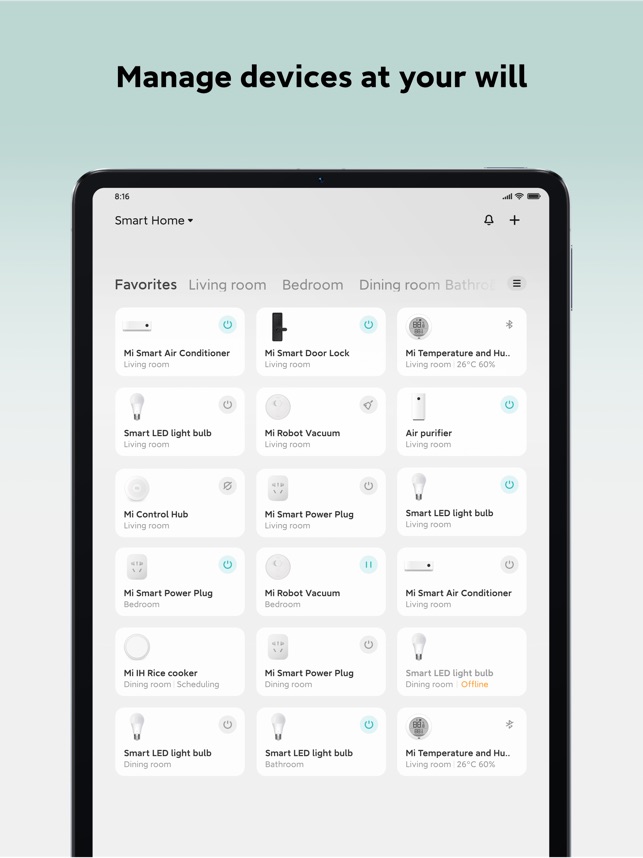
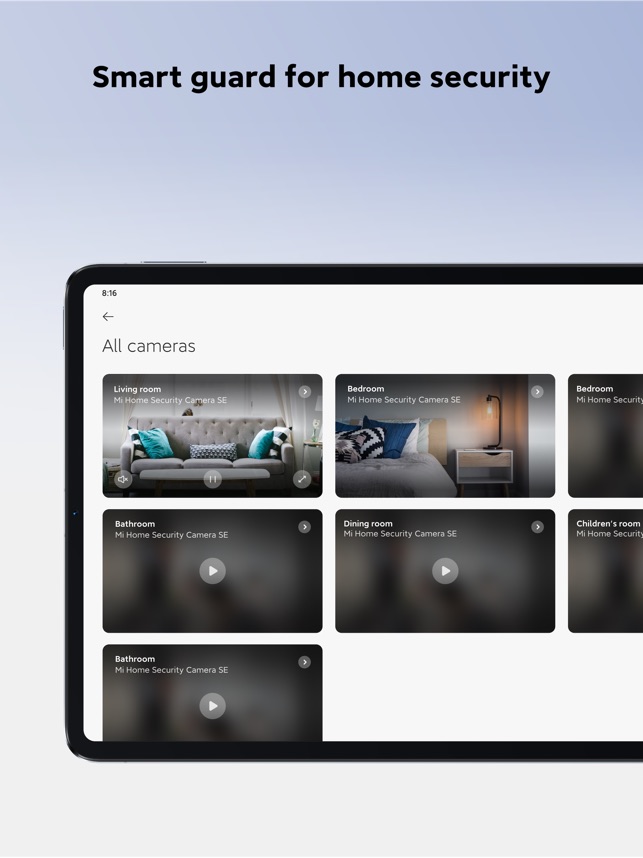
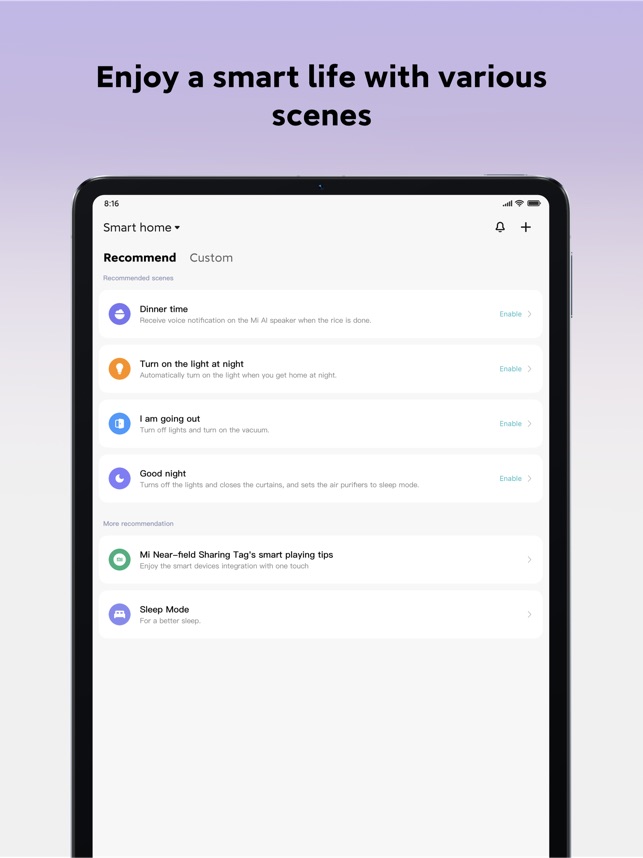

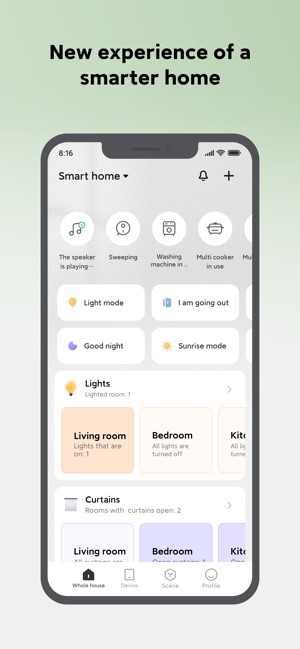
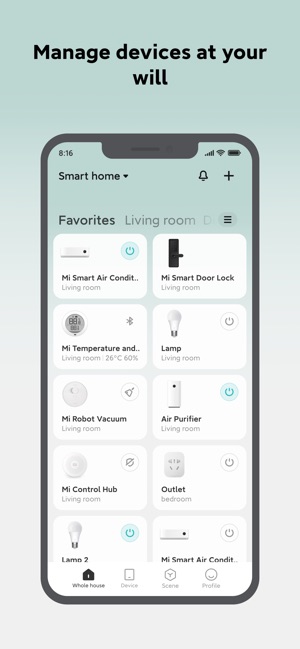
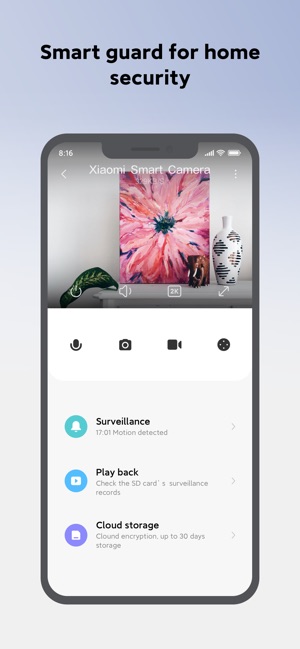
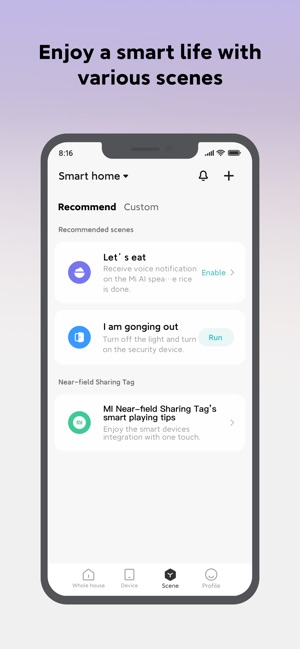





Bước 1: Vào link của ứng dụng tại App Store qua link sau: link tải ứng dụng
Bước 2: Bấm vào nút "NHẬN" để cài ứng dụng vào máy của bạn.
Bước 3: Chờ sau khi cài đặt xong, bạn có thể vào ứng dụng từ màn hình chính với logo của ứng dụng
là ![]()
Top App trong cùng danh mục
Xem tất cả >Các danh mục liên quan