*The All-in-one office app *
Create, view and edit Word, Excel, PowerPoint and PDF files 365 days a year.
Organize your documents with the integrated file manager.
5 years and 5 million downloads later we are the best office app for editing documents on the App Store.
OfficeSuite lets you easily create, view and edit Word, Excel, and PowerPoint documents, and perform advanced PDF operations.
Get all of this, combined with a File and Cloud storage manager in one complete application.
GENERAL FEATURES
• 5GB Free cloud space in MobiDrive available via Sign in
• Dropbox, Google Drive, OneDrive, OneDrive for Business, Yandex Drive and Box cloud support
• WiFi file transfer – access your device’s files from a web browser
• Easy access to your Favorite and Recent files
• Scan paper documents to digital ones with your camera
• Manage multiple files – search, copy, paste or delete
• Unzip archive or create new via the integrated zip functionality
• Work with common file types/extensions - .ZIP, .PNG, .JPG, .TIFF, .MP3, .MOV, MP4, .M4A, OpenDocument & more
DOCUMENTS
• Compatible with Microsoft Word office formats - .DOC, .DOCX, .DOCM + .RTF, .TXT
• Font package with 70+ fonts
• Rich text and paragraph formatting features
• Insert tables, pictures, text boxes, shapes, bookmarks and special symbols
• Create and edit notes, headers & footers, footnotes, page numbers
• Format page setup, page print options, margins, orientation, page size & more
• Multiple authors with track changes
SHEETS
• Compatible with Microsoft Excel office formats - .XLS, .XLSX, .XLSM + .CSV
• Use 250+ functions or edit formulas
• Create, preview and edit advanced charts
• Format cells with cell styles, font & border formatting or use format painter
• Filter and sort data or use data validation
• Freeze panes, hide and resize rows & columns
SLIDES
• Compatible with Microsoft PowerPoint office formats - .PPT, .PPTX, .PPS, .PPSX, .PPTM, .PPSM
• Presenter mode enables to deliver engaging & interactive presentations
• Sync with Apple Watch to control your presentation from your hand
• Insert charts, tables, pictures, text boxes & shapes
• Draw on slides even during presentations
• Change slide theme, layout, slide size or background
• Add, edit and manage slide transitions
PDF READER WITH ANNOTATIONS
• Open and annotate PDF files
• Multiple reading options available
• View Table of contents and annotations
UPGRADE TO PREMIUM
• Try 7-day FREE trial before you upgrade
• Get 50GB cloud storage on MobiDrive
• Use 20+ Premium features and a PDF converter
• Set document passwords
• Snap and insert camera pictures
PREMIUM DOCUMENTS
• Save as .doc
• Track changes from multiple authors
PREMIUM SHEETS
• Save as .xls and .csv
• Work with conditional formatting
• Create & edit comments
• Insert & edit hyperlinks
PREMIUM SLIDES
• Save as .ppt
• Create and edit animations
• Add notes to your slides
PREMIUM PDFs
• Convert PDFs to Word, Excel and ePub
• Work with Fillable PDF forms and handwritten signature with Quick Sign
• Create and edit annotations and markups
• Night mode to ease your eyes
------
What users are saying:
“The most striking thing to attract my attention is it's elegant and user-friendly design.”
- Electron Khan – May 20, 2018
“I love to write books. I’ve been writing for 4 whole years!! I know how to use every tool and how to print! This is the best writing app!“
- A man... – Jul 11, 2018
------
PRICING & SUBSCRIPTIONS
• OfficeSuite Yearly Subscription – All premium features for 1 desktop & 2 mobile devices (incl. PDF converter) for $39.99/year.
The Personal Subscription includes a free trial. After the trial period expires you will be charged for yearly subscription through your Apple ID account. Any unused portion of the free trial period will be forfeited when you purchase the subscription. Your subscription will automatically renew unless canceled at least 24 hours before the end of the subscription period. You can manage your subscription through your Account Settings.
Privacy Policy: https://www.mobisystems.com/policies/
Terms of Use: https://www.mobisystems.com/terms-of-use/

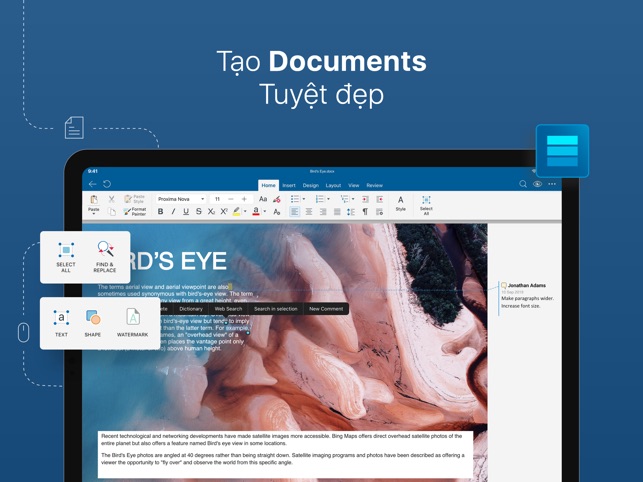
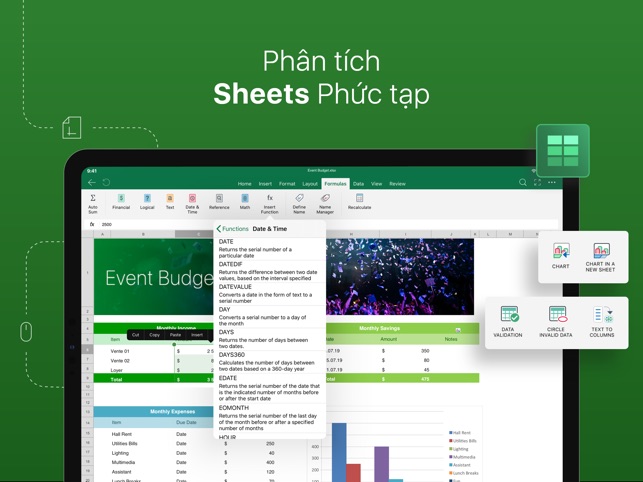
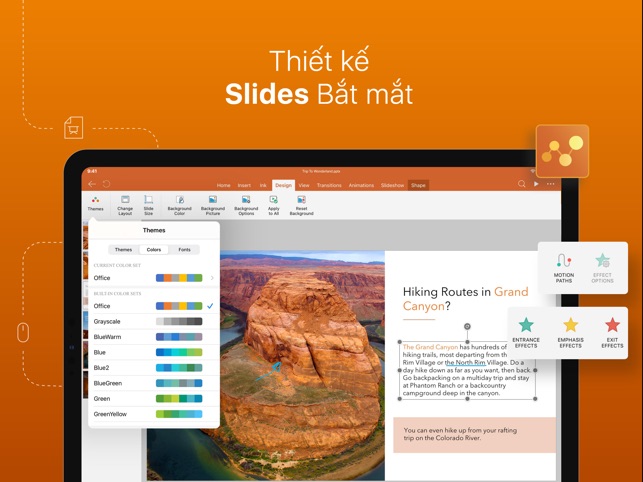

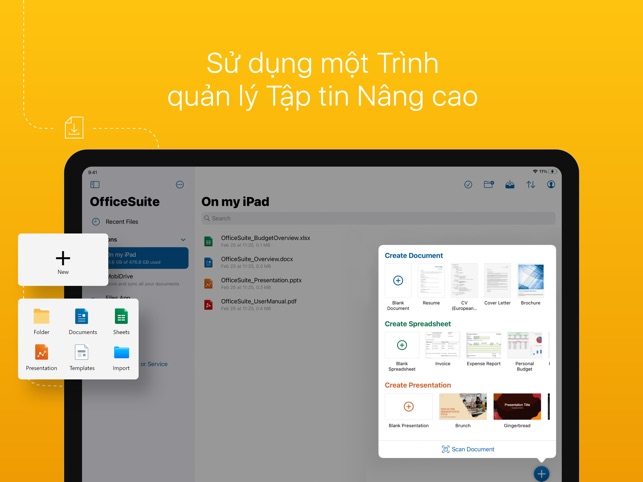
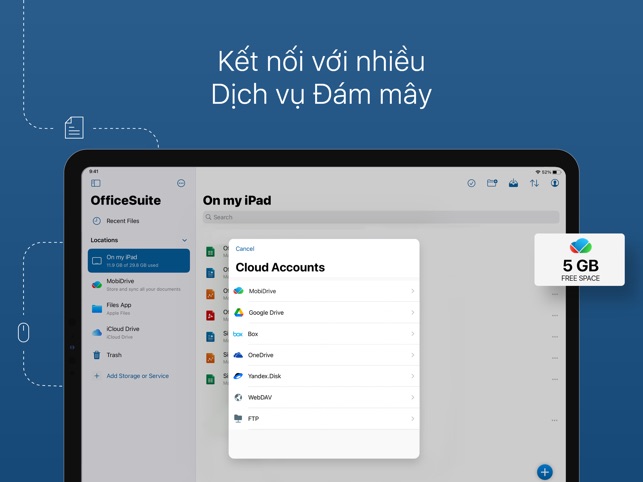

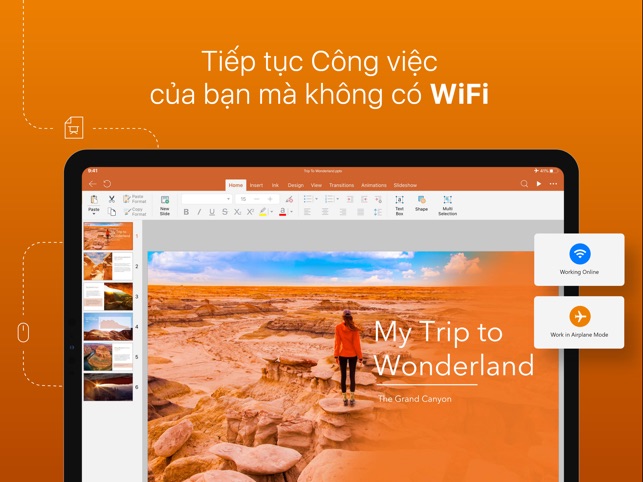
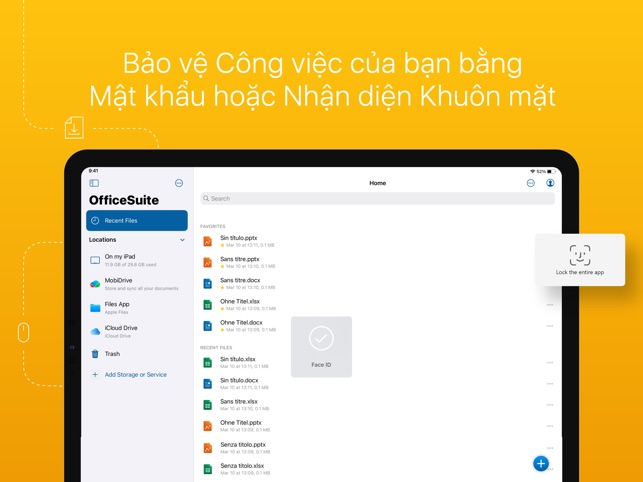


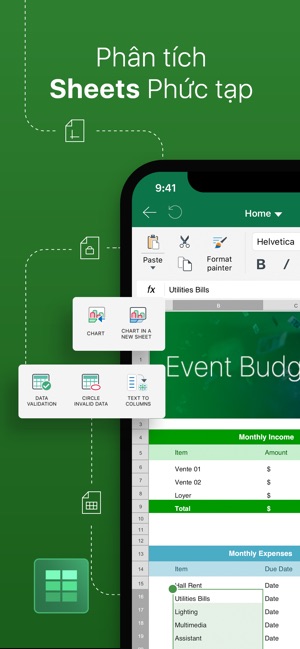

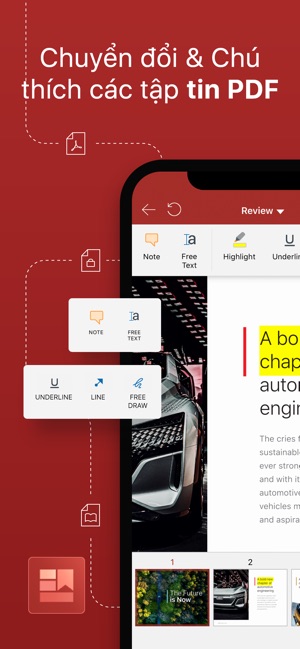

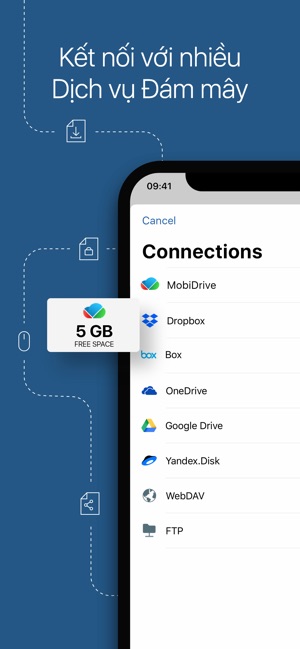



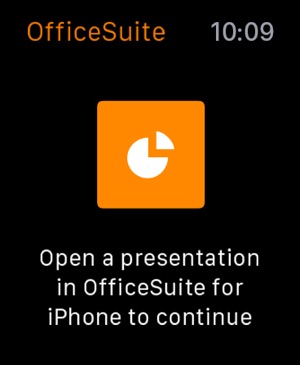
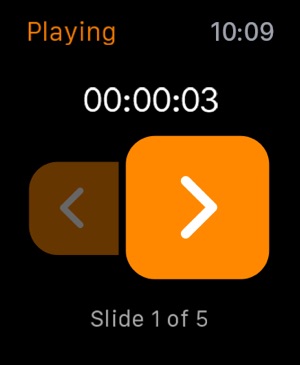
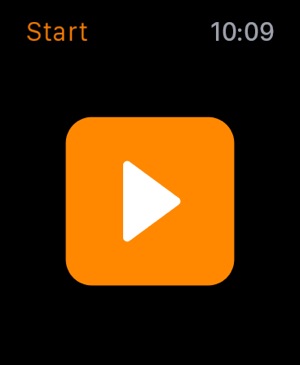

![]()