Danh mục liên quan
Danh mục HOT
Nhà phát triển: Read It Later, Inc
Miễn phí
Nhà phát triển: Read It Later, Inc
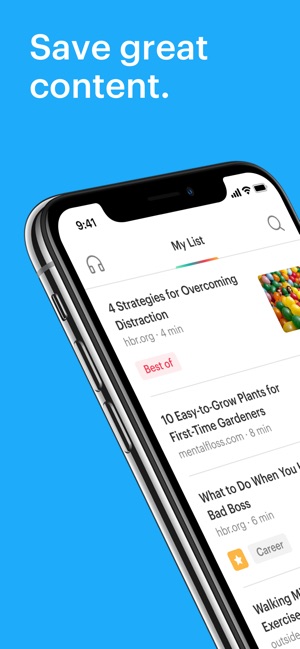

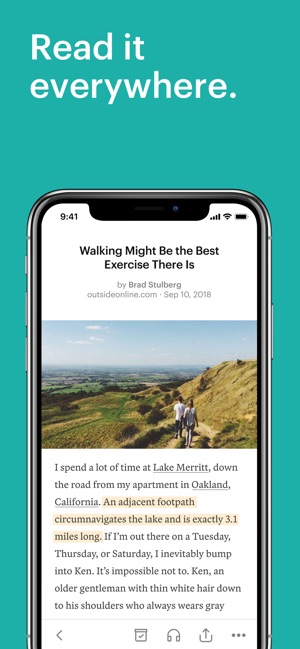
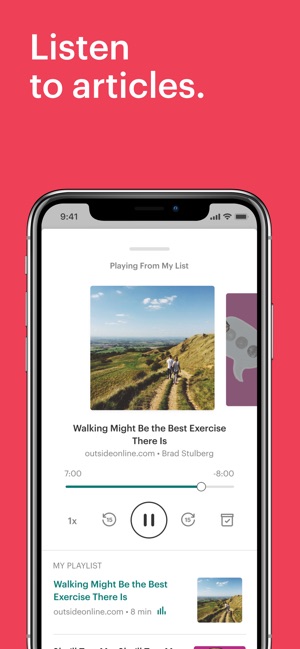


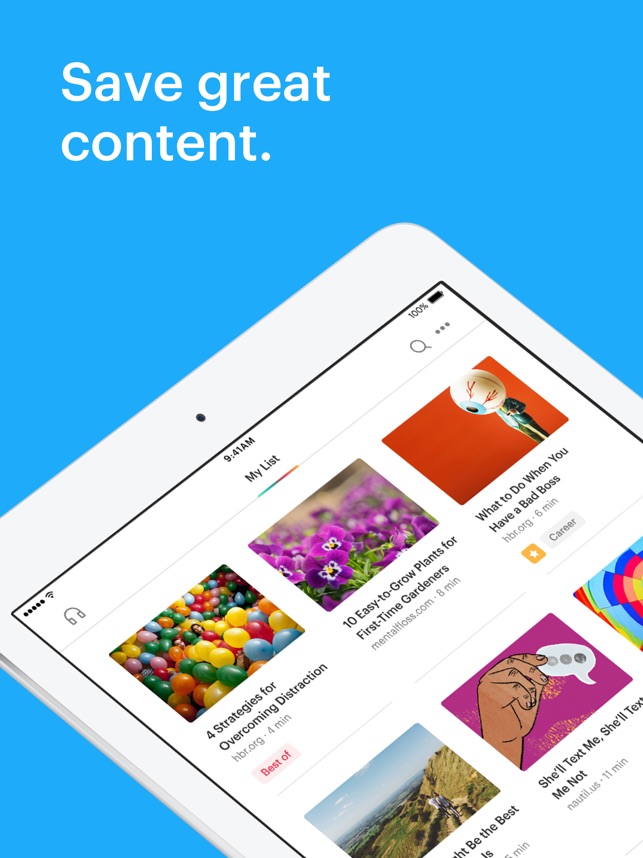
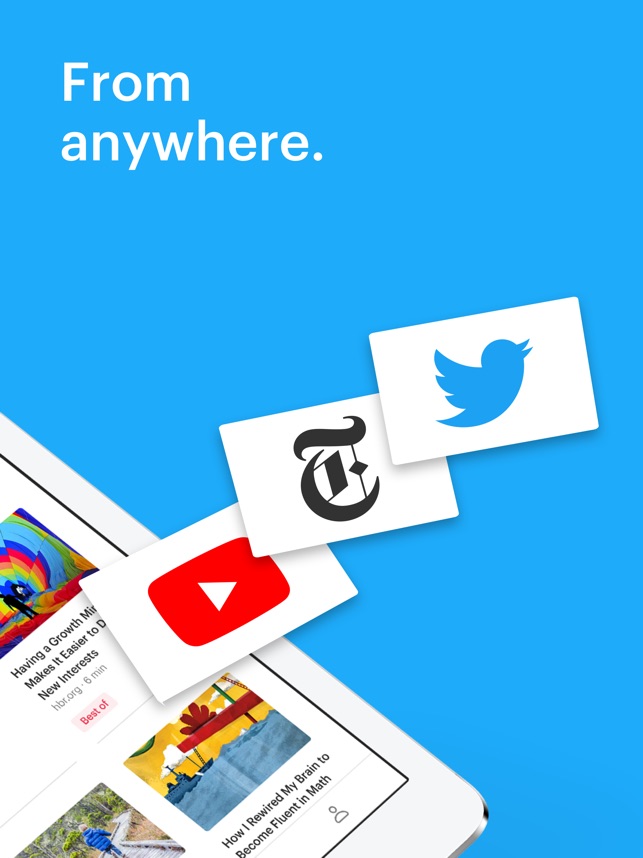
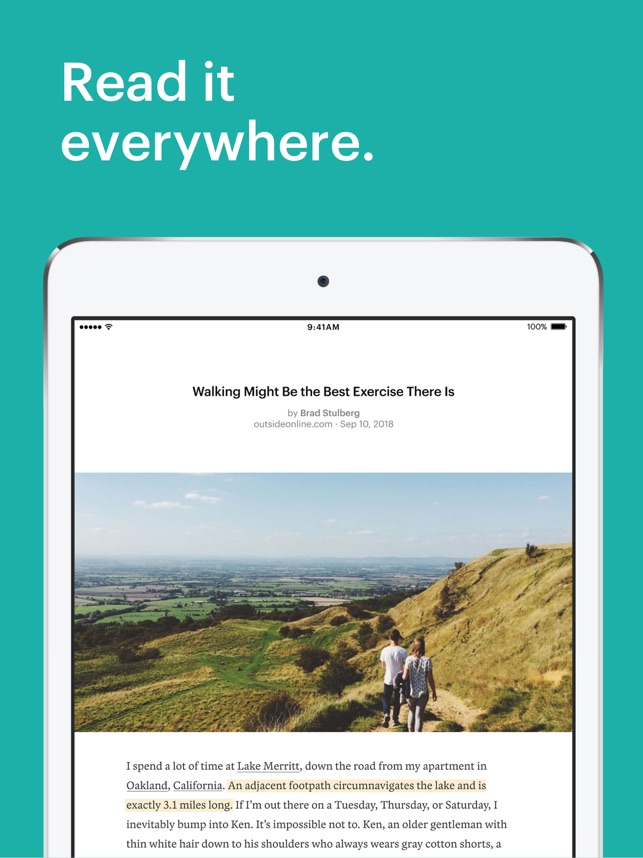
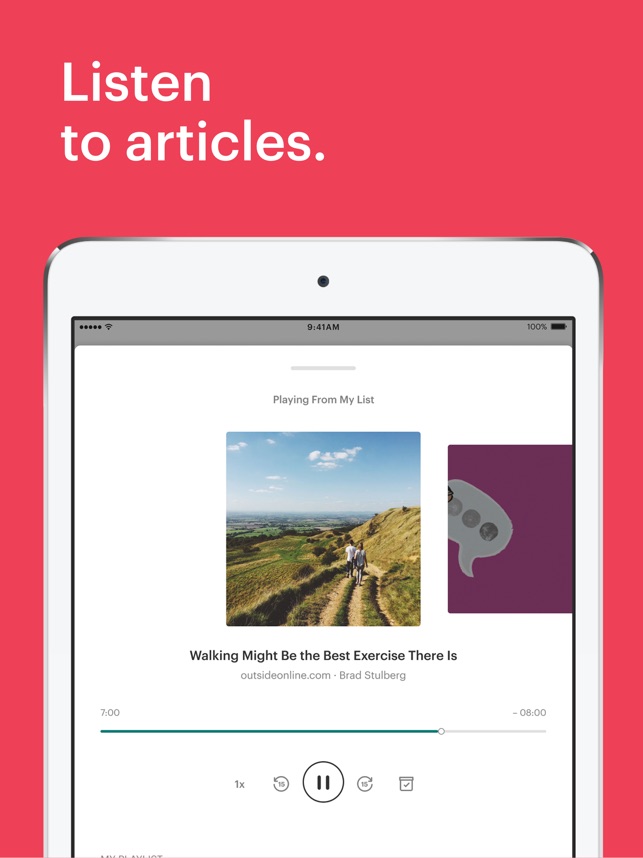


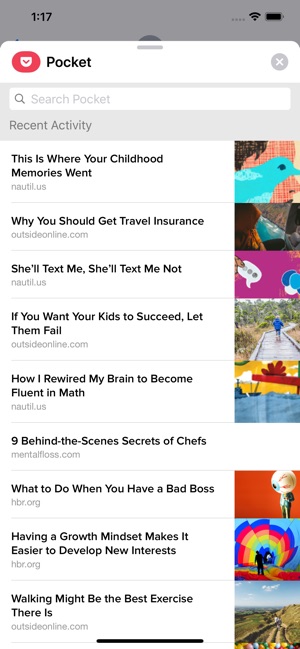
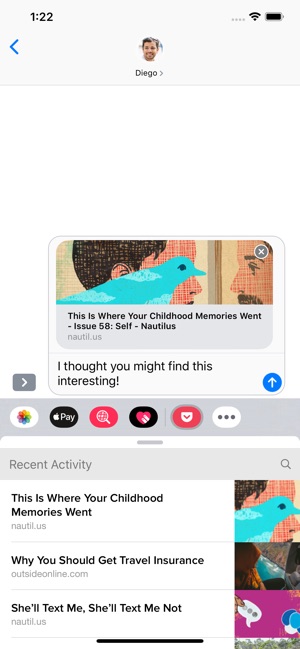
Pocket là ứng dụng dành riêng cho những người thích đọc sách và tìm hiểu thông tin, giúp bạn đồng bộ hóa sách điện tử, những trang web đang xem dở hoặc danh sách những việc cần làm trên tất cả các thiết bị số của mình. Có thể nói Pocket là một nơi giúp bạn lưu lại và tổng hợp các trang web để đọc sau này. Tất cả mọi việc bạn cần làm là lưu lại trang web hoặc video đó vào Pocket và xem lại bất cứ khi nào cần, kể cả trên PC hay điện thoại. Miễn là bạn có cài ứng dụng Pocket, thế là đủ.
Đây là ứng dụng hoàn toàn miễn phí và bạn có thể sử dụng ngay cả khi không có kết nối Internet!
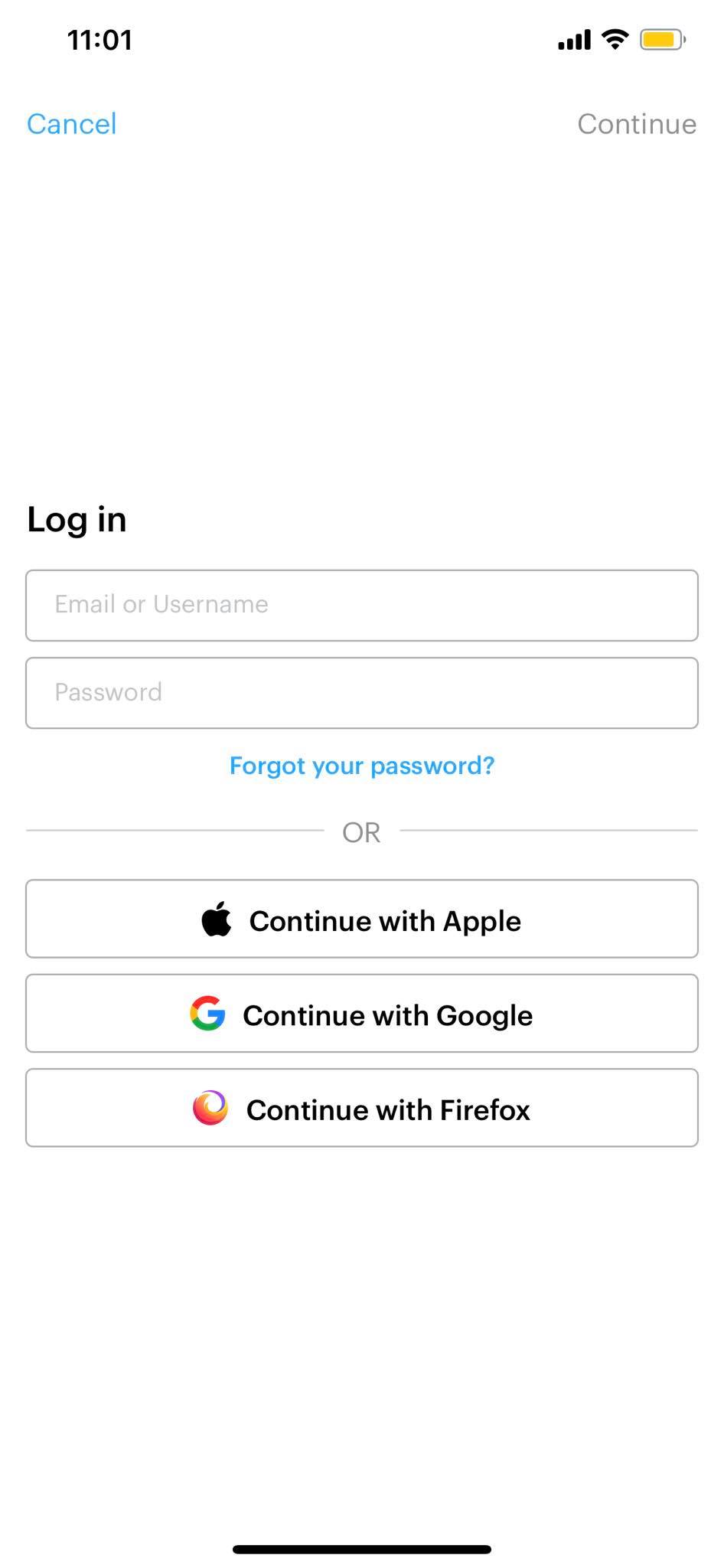
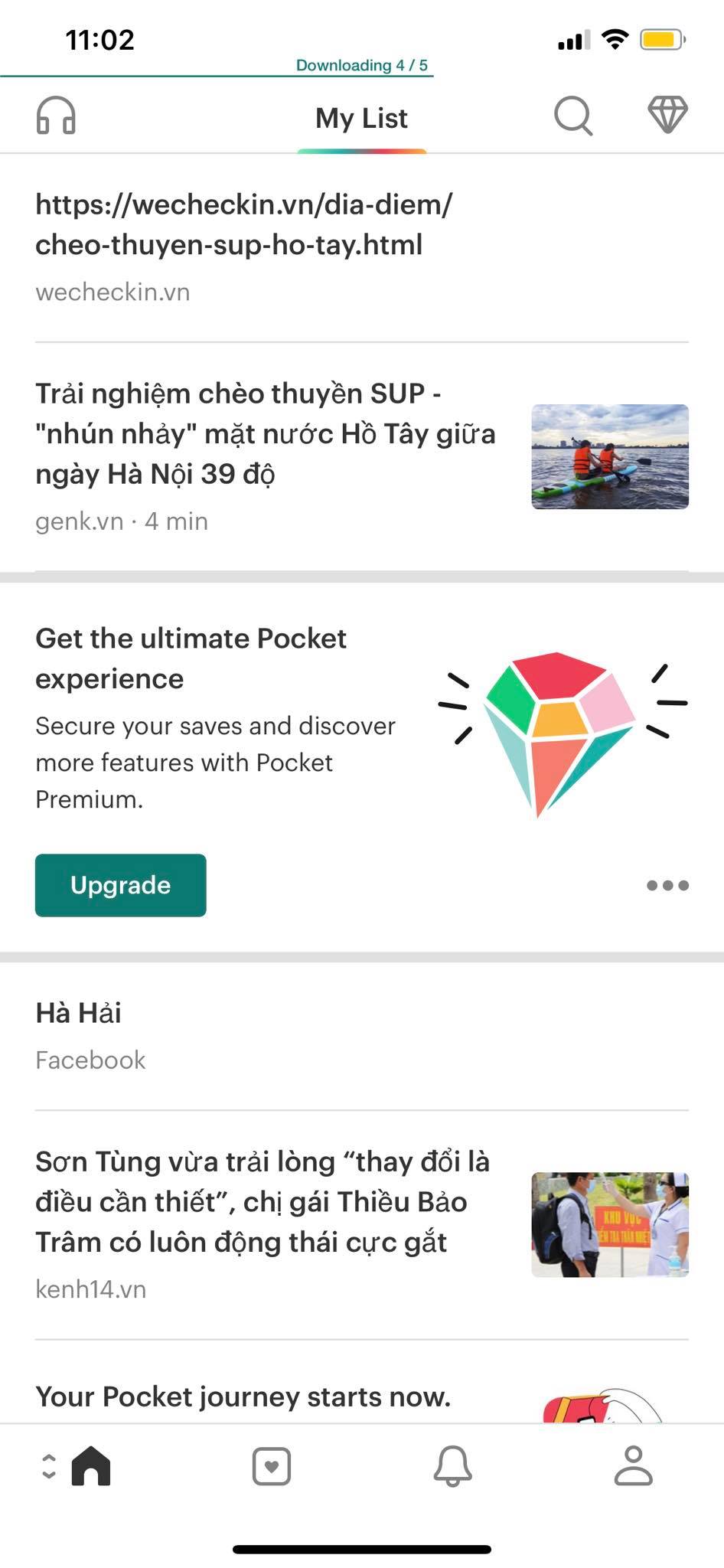
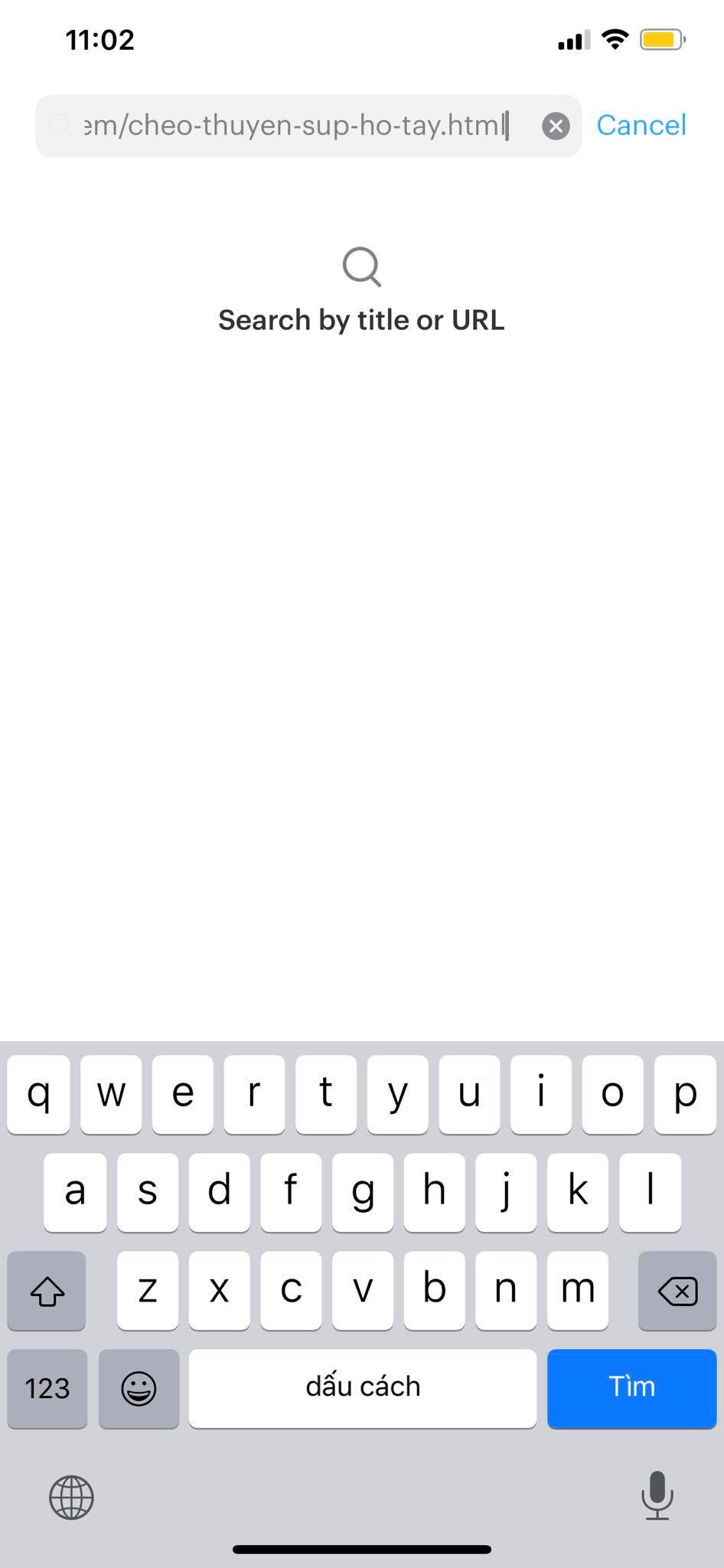
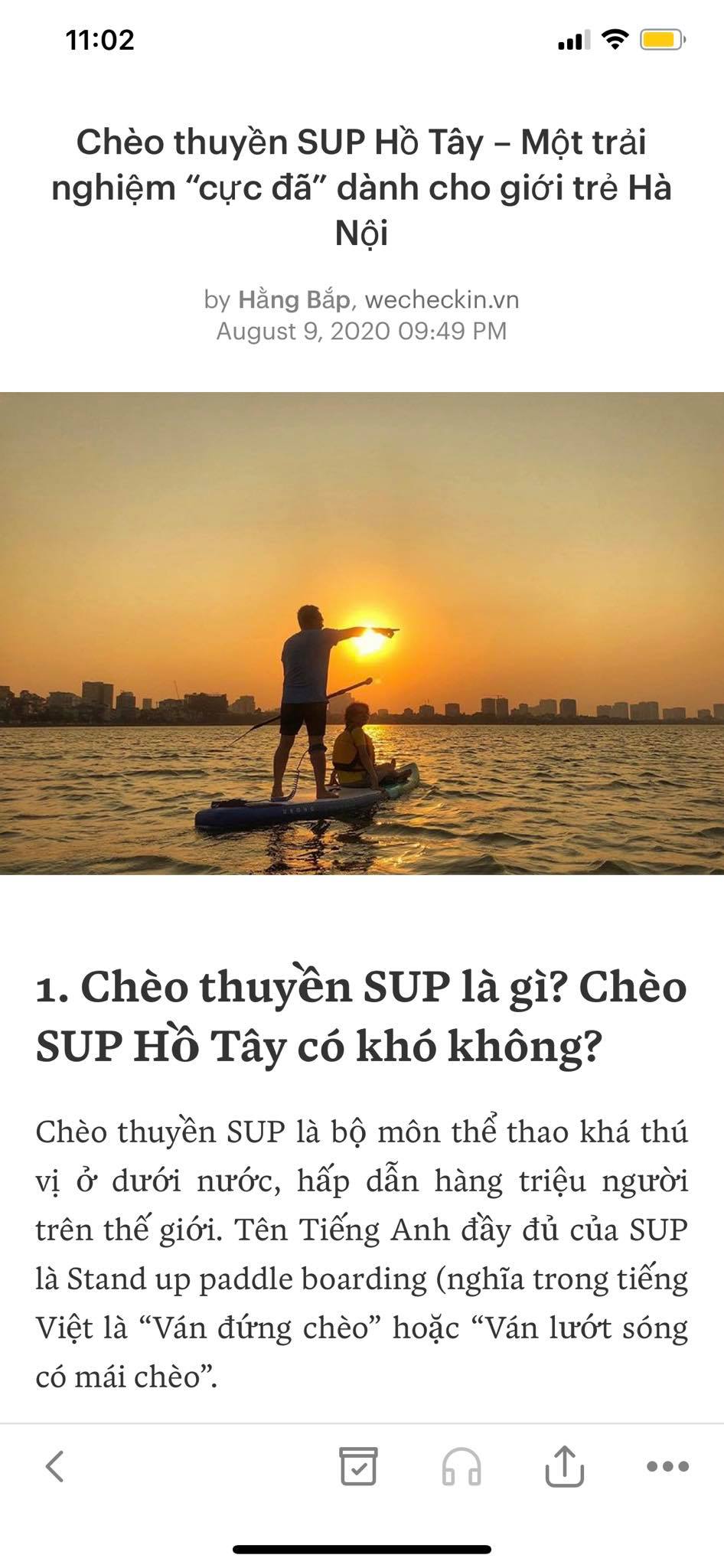
Tổng kết:
Bất cứ khi nào muốn lưu lại những nội dung quan trọng, bạn đều có thể sử dụng Pocket. Thật tiện lợi phải không nào!
Mong rằng những thông tin trên mà AppHay cung cấp sẽ có ích cho bạn!
---
Ban biên tập AppHay.vn
Ngày biên tập: 31/01/2020
Bước 1: Vào link của ứng dụng tại App Store qua link sau: link tải ứng dụng
Bước 2: Bấm vào nút "NHẬN" để cài ứng dụng vào máy của bạn.
Bước 3: Chờ sau khi cài đặt xong, bạn có thể vào ứng dụng từ màn hình chính với logo của ứng dụng
là ![]()
Bước 1: Vào link của ứng dụng tại Google Play Store qua link sau: link tải ứng dụng
Bước 2: Bấm vào nút "Cài Đặt" để cài ứng dụng vào máy của bạn.
Bước 3: Chờ sau khi cài đặt xong, bạn có thể vào ứng dụng từ màn hình chính với logo của ứng dụng
là ![]()
Top App trong cùng danh mục
Xem tất cả >Các danh mục liên quan