Manage your Instagram in one place. Create engaging stories and posts, plan your content, edit your photos with a powerful editor, remove backgrounds and learn how to promote your profile - ALL IN ONE APP.
smmhub is the greatest tool for influencers to increase followers as well as for small businesses to attract new clients using 300+ templates in smmhub. No design skills required to use smmhub. So easy to use, so easy to stand out!
You will fall in love with smmhub:
BE CREATIVE WITH GORGEOUS READY-TO-PUBLISH TEMPLATES:
• unique animated templates for STORIES/ POSTS/ REELS
• animated fonts and stickers to make your story/post stand out
• choose templates for your goals: selling, engaging, promotional
• feel free to explore your creativity with templates that match your aesthetic
• create your own design with our customizable templates
• categories: Travel, Products, Before/After, Reviews, Food, Art, Sport, Minimal, Love, Product Card, Business, etc.
SAVE YOUR PRECIOUS TIME:
• 300+ templates for STORIES/ POSTS/ REELS
• Post/Story Scheduling with ease
• Easily see all your scheduled and published content
• Post on time - know your best times to post
EDIT YOUR STORIES AND POSTS WITH OUR POWERFUL EDITOR:
• Spend less time learning photo editing tools and more time creating
• Use our great editing features to create your perfect story or post: add animated fonts and stickers, add music, unique text styles and effects
REMOVE BACKGROUNDS IN ONE CLICK:
Use a bit of magic to your photos and remove backgrounds in one seconds!
LEARN HOW TO MANAGE YOUR INSTAGRAM PAGE PROFESSIONALLY TO BOOST SALES AND REACH:
• Articles dedicated to Instagram algorithm and how to use it
• Tutorial courses for beginners and PRO marketers
• EDUCATIONAL CONTENT on how to increase sales and boost your reach across Instagram
GO PREMIUM TO ENJOY ALL YOUR CREATIVITY:
• Unlock all unique story and post templates
• Create your own templates from scratch
• Get access to special features, like background remover, animated fonts, unique text styles & effects
Information about subscription:
• The price is based on the U.S. Dollar and may vary in countries other than the U.S. and is subject to change without notice.
• If the package has a trial period, then subscription starts after 3(three) days of a free trial and will automatically renew each month, if not, the payment will be paid immediately.
• Any unused portion of a free trial period, if offered, will be forfeited when the user purchases a subscription to that publication, where applicable.
• Prices for subscription depend which package you have chosen and will be seen in your payment screen. Payment will be charged to iTunes
• Account at confirmation of purchase.
• Subscription will automatically renew unless auto-renew is turned off at least 24-hours before the end of the current period.
• Account will be charged for renewal within 24-hours prior to the end of the current period.
• You can cancel your subscription via this url: https://support.apple.com/en-us/HT202039.
• Subscription may be managed by the user and auto-renewal may be turned off by going to the user's Account Settings after purchase.
Pages:
• Privacy policy: https://grids.growthphotographers.com/privacy
• Term of Use : https://grids.growthphotographers.com/terms
• About: https://grids.growthphotographers.com/about
• Support: You can write about anything to support@smmhub.app


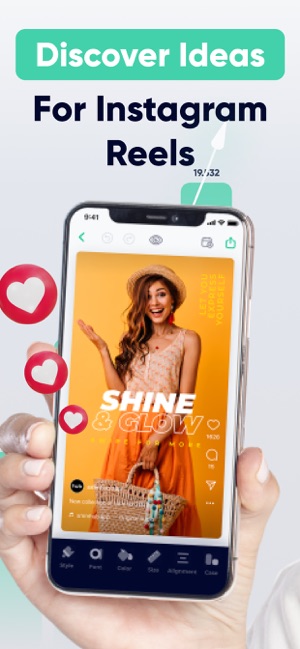
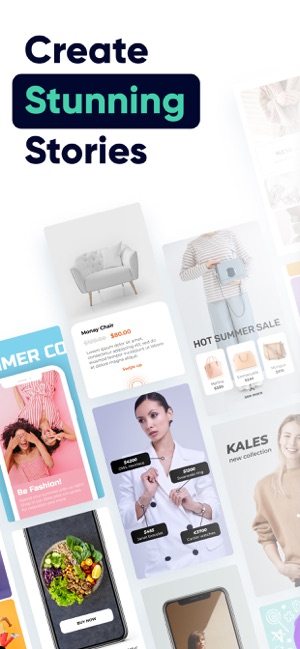
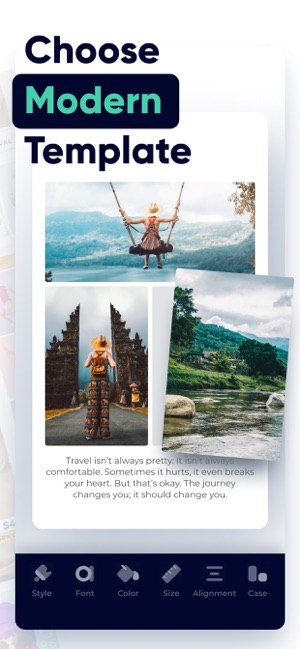
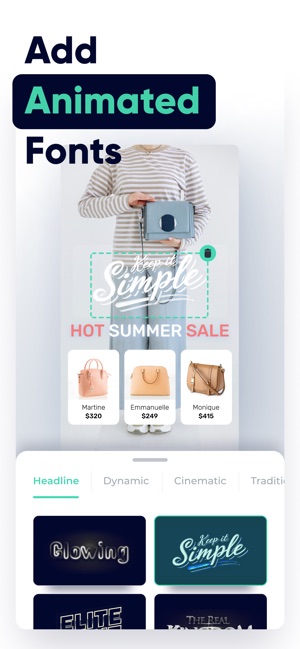
![]()