PDF Scanner App is a powerful scanner that fits in your pocket! Discover a universal tool to scan any paper document and save its digital version in a wink. Scan, sign, affix and share multipage documents in high quality PDFs or JPEGs easier than ever. Enjoy the smoothest experience while scanning business documents, agreements, paper notes, book pages, receipts, and any other printed documents.
Try different scan modes to boost your productivity and take better care of yourself:
DOCUMENTS - scan any paper document, turn it into PDF and share anywhere.
EXCEL - convert table images to XLS spreadsheets in a wink.
SKINCHECK - check your skin marks for signs of diseases and get a risk level evaluation.
Recognize text on your scans with OCR:
- Extract and edit text from books, bills, scans, etc.
- Printed and handwritten text will be automatically recognized
- Translate recognized text into 100+ languages
E-sign and stamp documents right on your device:
- Put one or several signatures and stamps into the app
- Add them to any scanned pages in a tap
Share your scans via:
- Email or message documents as PDF, JPEG, or PNG, or save to Photos
- Export to Dropbox, Evernote, Google Drive or open in any 3rd party application
Fax directly from the Scanner App:
- Take photos of documents with your camera
- E-sign or stamp your faxes
- Fax from iPhone in the U.S., Canada, United Kingdom, etc.
- Use delivery tracking to check fax status
Have all your files within Cloud Storage:
- All your Scanner App files in Cloud Storage are backed up safely so you don’t lose them
Keep all the important docs at your fingertips and beat back the paper clutter easy breezy!
We offer a great feature for our users called Business Pack! Now you can use one subscription to access both “Scanner PDF – Scan Documents”, "Call Recorder for Me", "Second Phone Number for Me" and "Invoice Maker app" apps simultaneously. Our “Second Phone Number for Me” app gives users the ability to have one more number without an additional sim card. One phone, two numbers! "Call Recorder" helps you to record phone calls. "Invoice Maker app" is an amazing tool for invoice creating. Great for small business!
Business Pack subscription gives access to "Scanner PDF - Scan Documents", "Call Recorder for Me", "Second Phone Number for Me" and "Invoice Maker app" apps simultaneously. Basic premium subscription gives access to "Scanner PDF - Scan Documents" app only.
Choose from different subscription options!
Business Pack subscriptions:
- 1 Week Business Pack
- 1 Month Business Pack
- 6 Months Business Pack
- 1 Year Business Pack
Basic premium Scanner subscriptions:
- 1 Month Subscription
- 6 Months Subscription
- 1 Year Subscription
* Subscription with a free trial period will automatically renew to a paid subscription.
* Please note: any unused portion of a free trial period (if offered) will be forfeited when you purchase a premium subscription during the free trial period.
* You can cancel a free trial or subscription anytime by canceling your subscription through your iTunes account settings. This must be done 24 hours before the end of a free trial or subscription period to avoid being charged. The cancellation will take effect the day after the last day of the current subscription period, and you will be downgraded to the free service.
Help
Additional Subscription Information
– Payment will be charged to your iTunes Account at confirmation of purchase
– Your subscription will automatically renew unless auto-renew is turned off at least 24-hours before the end of the current period
– Your account will be charged for renewal within 24-hours prior to the end of the current period and the cost will be identified.
– Subscriptions may be managed by the user and auto-renewal may be turned off by going to the user’s Account Settings after purchase
Privacy Policy: https://neosus.net/privacy-policy-page/
Terms of Use: https://neosus.net/terms-of-use/

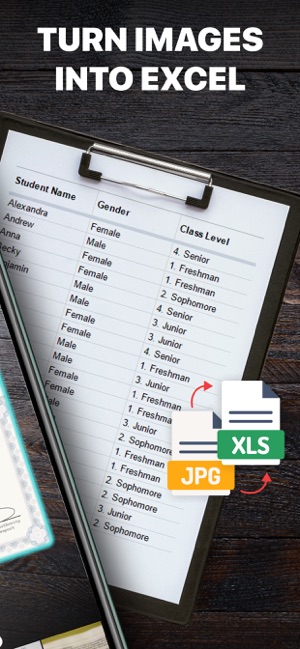
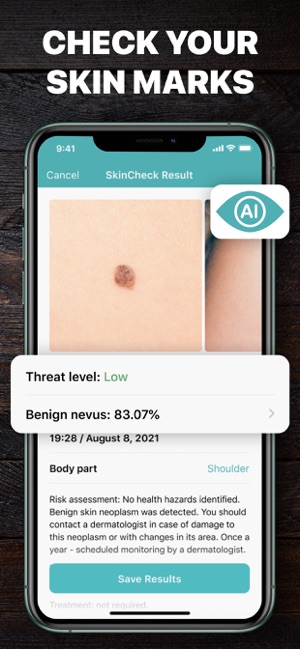

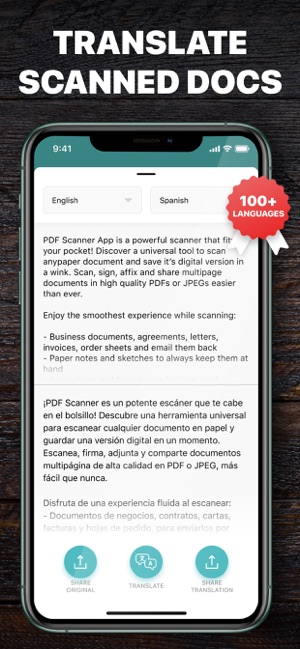
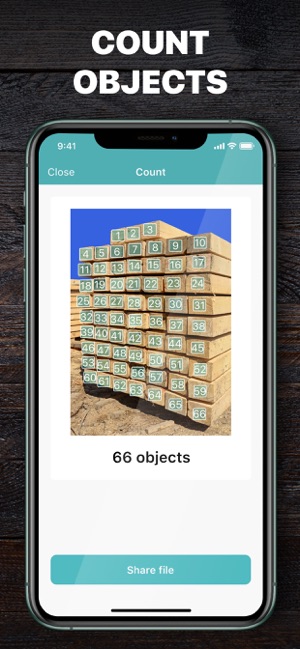

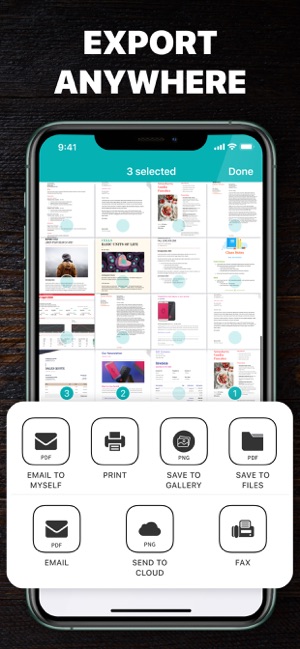
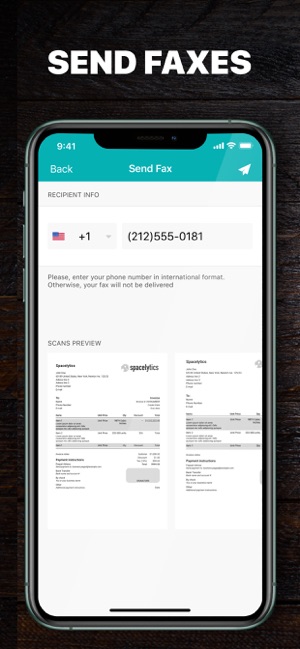
![]()