FilmoraGo is an easy-to-use video editing app with advanced features and tons of ways to be creative. Create music videos, velocity edit, make your own movies, and share videos with your friends! You’ll save time and have a blast.
Why you'll love FilmoraGo:
POWERFUL YET SIMPLE VIDEO EDITING TOOLS
- [New!] Curve Shifting: Speed control with customizable & pre-set curves for various themes. Mix acceleration & deceleration within each video clip with one tap.
- Intuitive timeline view makes it easier to manage multiple timelines.
- Trim, split, duplicate, or merge video clips.
- Adjust playback speed for fast or slow motion.
- Rotate video clips in any degrees.
- Playback your clips in reverse.
- Stunning templates help create videos in seconds.
- Adjust display: change brightness, contrast, temperature, vignette, saturation, clarity.
PERFECT MUSIC AND SOUND EFFECTS
- Royal-free music library and built-in sound effects.
- Record your own voice-overs.
- Trim and cut the audio to remove unwanted parts.
STUNNING VIDEO EFFECTS
- Add animated text or fun stickers on video and photo.
- Support fantastic filters and text overlays.
- PIP: add multiple layers of video, images, stickers, special effects, text, etc.
- Canvas: add background to your video and adjust aspect ratio.
ADVANCE CAMERA FEATURES
- The first iOS video editor with Double Take/multi-cam (available for iPhone XR or later).
- AR Camera: Create memoji/animoji selfie video
- Retouch: Reshape your face of size, eyes and lips
- Video beautification: Whiten and Smooth your skin
EASY VIDEO-SHARING AND SAVING
- Share your video to YouTube, Instagram, Facebook, and more.
- Save videos to your camera roll.
FilmoraGo Unlimited Subscription:
- With FilmoraGo Pro Unlimited subscription, you have access to all features and paid editing materials including stickers, filter packages etc. Watermark and LogoRoll will be removed automatically.
- Get all of FilmoraGo’s features and paid add-ons including stickers and filter packages.
- No export watermark or logo roll.
- Monthly, quarterly, or annual billing.
- Payments will be charged to your iTunes account.
- Subscriptions will automatically be renewed unless auto-renew is turned off at least 24 hours before the time of renewal.
- Your account will be charged for the subscription renewal up to 24 hours prior to the end of your current subscription period in order to avoid service gaps.
- You can turn off auto-renewal at any time through your Account Settings.
- Any unused portion of a free trial period, if offered, will be forfeited when the user purchases a subscription.
Terms of Use
https://www.wondershare.com/company/terms_conditions.html
Privacy Policy
https://www.wondershare.com/privacy.html
We value your feedback.
Here’s how you can contact us:
mailer@service.wondershare.com
http://support.wondershare.com
https://www.facebook.com/FilmoraGofans
https://www.instagram.com/filmorago.official
https://www.youtube.com/channel/UCbX_laFK35-CXhQ4ISlFCXA
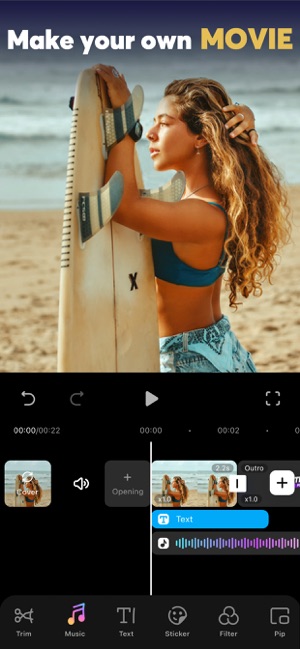


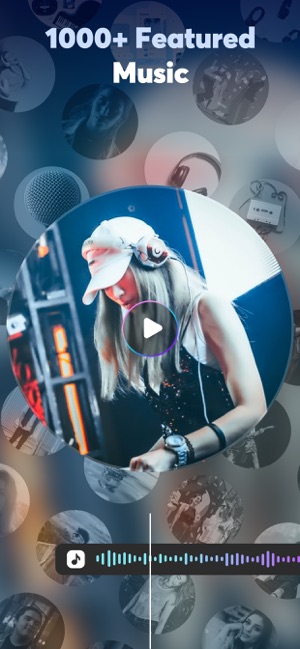

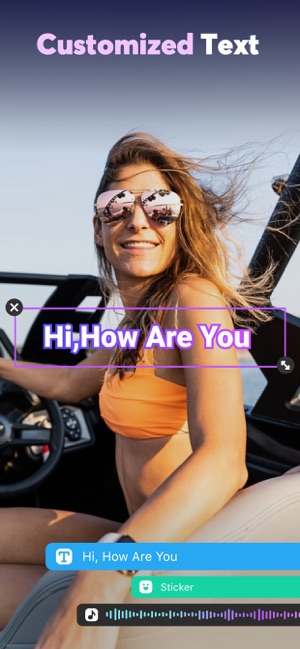




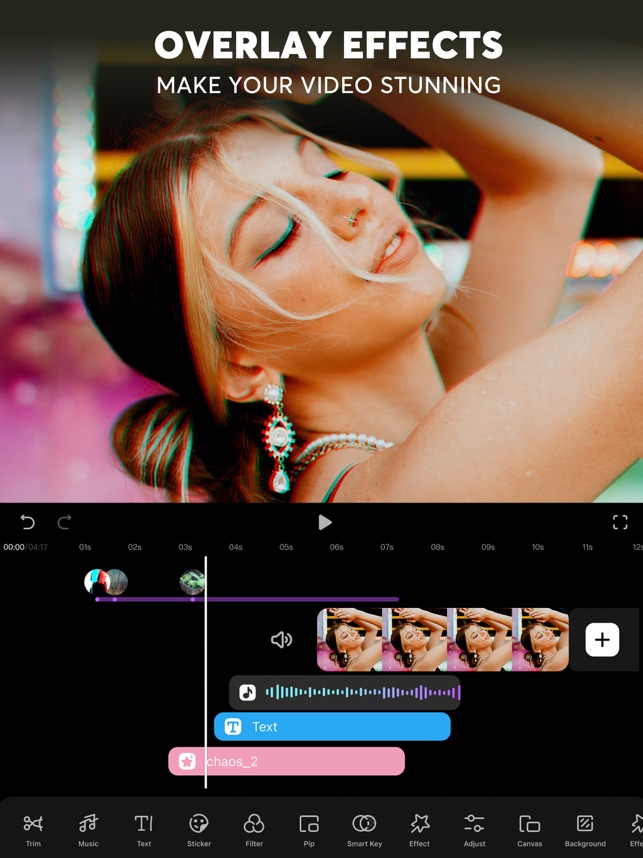
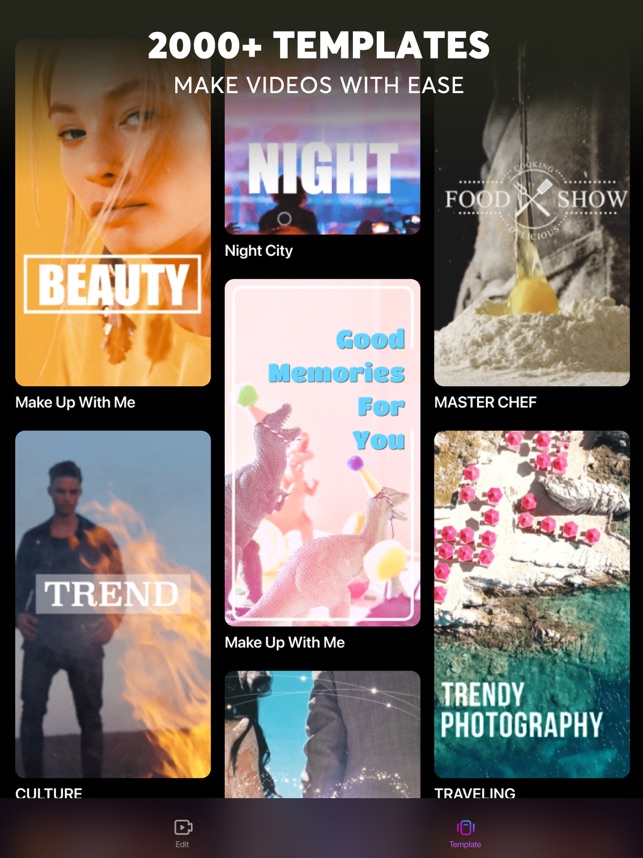
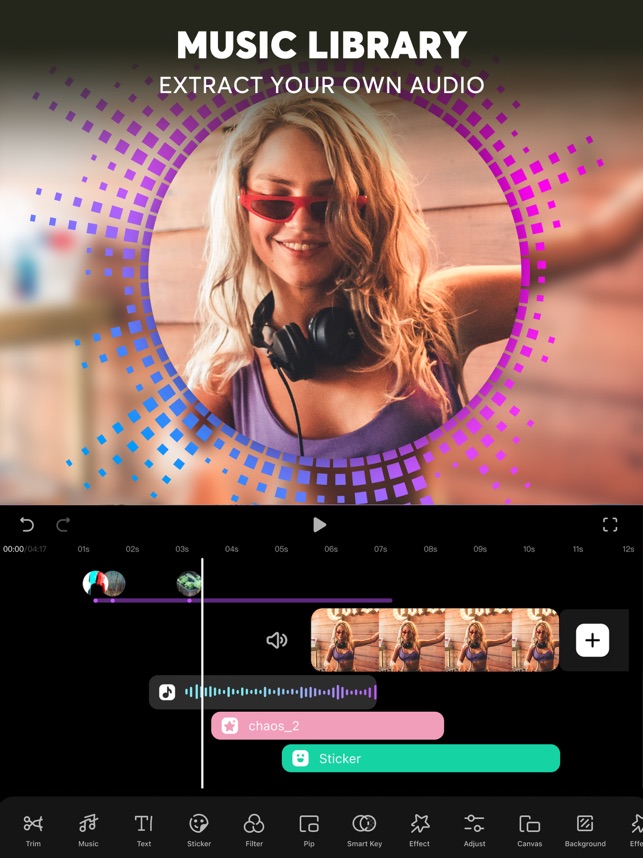
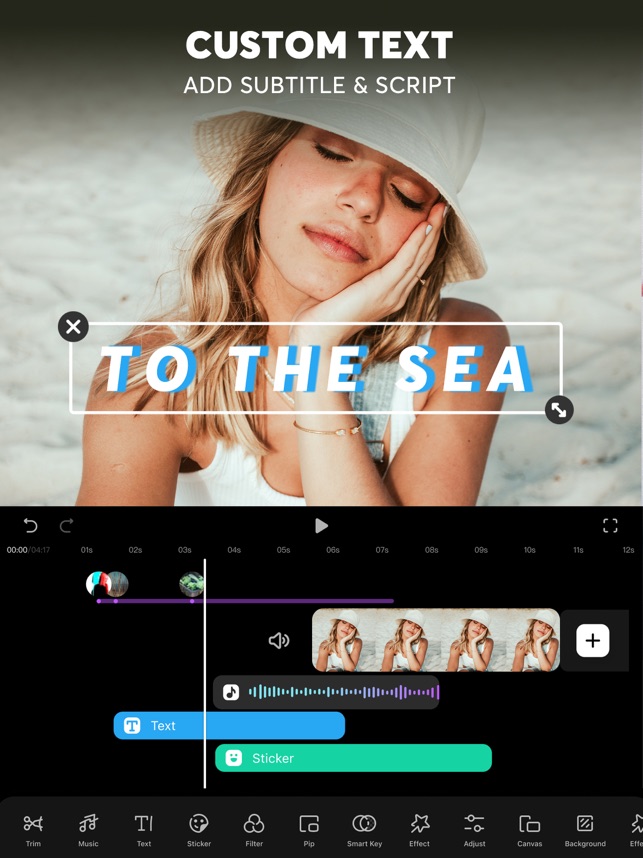
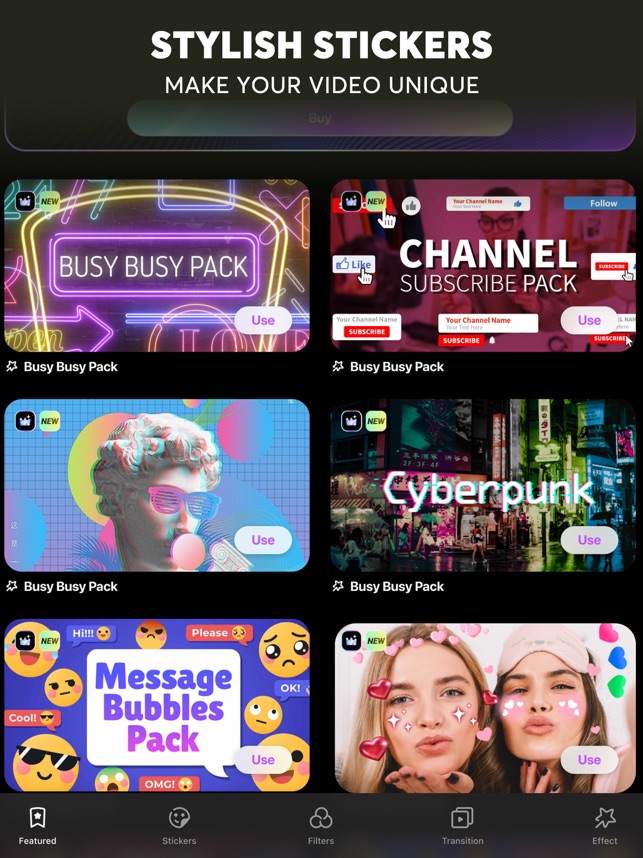
![]()